Opinions on newsletters are as varied as the missionaries
who’d write them. I know folks who
never write one, some who leave that responsibility to their mission agency,
and then those who faithfully send a report out on a regular basis. Of those who do write one, it seems this responsibility often falls to the wife.
Obviously, we gals
would like this to be streamlined into the easiest process possible, so here
are a few tips I’ve learned along the way.
1. Use the right
software. Sure, you could just send an
email to everyone you know, but if you want something that prints well and
catches the eye, use a program that has a newsletter option, and get familiar
with how to adjust templates to suit your needs. Any desktop publishing programs like Word,
Works, or Publisher should have a few preloaded templates, and the big guys
like Microsoft Word generally have many more you can download
and use. I save my
document as a pdf file when I’m done, to ensure it’s readable by all and arrives just
like I formatted it.
2. Try not to go over
2 pages. One page is fine, but if
thinking of those who’ll print your updates, you might as well take advantage
of that piece of paper and fill up the back as well.
3. Keep the design
simple and clean, conscious of those who will print or copy it. Don’t get bogged down in
background graphics or too many swirly designs or scribbly florals. You want the content to be the main focus. A header with the date and a catchy title or
your family’s name can suffice, and then you can get creative with what you add
from there.
4. Don’t get too
wordy. A paragraph about each topic
you’ll cover is fine, and if you’d like, you can include a link to your blog,
where perhaps you’ve covered it in more detail.
5. Mix it up a
bit. Ministry stories are very
important, but try to also include short personal stories, small details that give an
idea of the culture you’re in, and quick updates about your family. Photos with a caption of a sentence or two
are great ways to include this information without having to write much. And EVERYONE loves pictures. Make a nice blend between words and photos, taking care not to arrange things on the page with some white space still visible.
6. Include a preview
of things to come so that your readers can take an active role in what’s happening,
through prayer or financial support. Consider a box off to the side with a
simple list of upcoming events or prayer requests. If a previous newsletter mentioned an event,
a prayer request that was answered, or a project, give a brief update.
7. Contact
information fits nicely either in the header of the first page (if you don’t
include much), or, assuming you have a front-and-back style newsletter, at the
bottom of the back side. Depending on
your situation, things you might include are your email address, blog link, Skype number, mailing address, your mission organization, and information about
how and where you receive financial donations. I like to box all that up and put it at the very end.
8. Don’t get
discouraged if you don’t get to this as often as you’d like, but do try to be
consistent. Some have enough information
(and time) to send out something every month, but every other month or even
every quarter may work better for you.
If you get behind, just pick up where you left off and keep rolling. J
9. Keep it
positive. This isn’t the time to lament the
woes of mission life, but time to thank your supporters for their involvement
in your ministry, time to make your world come alive to them, time to put God
in the spotlight. Sure, be truthful, but
remain inspiring rather than depressing.
If you need to share the down side and seek specific prayer for serious
matters, you might consider making a separate, much smaller mailing list and
use it on an as-needed basis.
10. I send our
newsletter out from our basic email box, although you could use one of the mass
mailing companies set up for just this sort of thing. MailChimp seems to be a popular one with both paid and
free options. Include a simple note of
greeting and attach the newsletter file to that. Your note should thank the folks back home
for sharing the newsletter with those they think might be interested. I like to include a request to pastors to
print and post the newsletter on their bulletin boards or share with members
who aren’t likely to follow our blog online.
You might also include something like “In this issue, …” with a few highlights of what’s inside, as
incentive to actually open the file and read it. If it's appropriate, publish it online at a site like Scribd, and include a link to that on your blog.
Do you send out
regular newsletters? Why or why not? Who writes them? Do you have some tips for their creation or distribution?
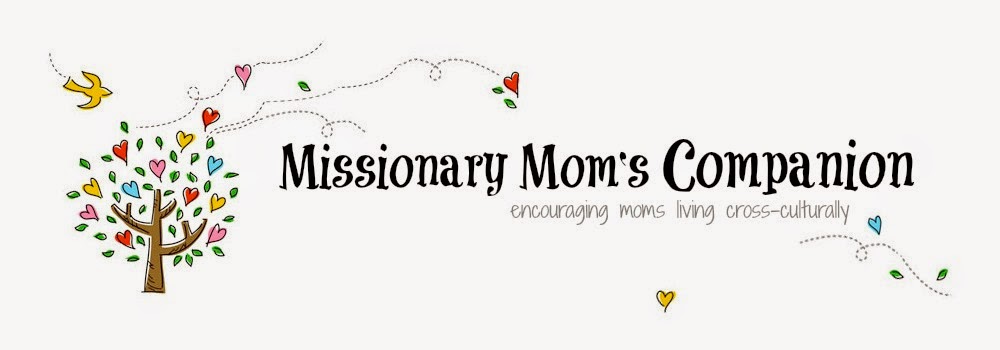
We send out a monthly e-update to anyone who is interested in our ministry, and then a quarterly "snail mailing" to all of our donors. The quarterly ones are usual the ones that get posted on church bulletin boards, and they also usually include financial updates, prayer requests, etc. The e-update is more of a quick way to touch base with everyone about what happened that month. All of the newsletter writing falls to me, and I try to include pictures and point people toward our blog when possible. These are great tips!
ReplyDeleteDanielle, that sounds like a great way to stay in touch. I like the term "e-update" and cringe to think of those who came before us, painstakingly writing letters by hand, to mail and hope they arrive eventually. Thanks for commenting!
DeleteChristie, this is a timely post as we're getting ready to send out a new update! :)
ReplyDeleteWe use MailChimp to send our ministry updates out. We send monthly updates out to keep them short and to the point so they don't get too long. Including photos is a must for us! :) We also started putting in a table of contents at the top of our updates to give our supporters/readers an idea of what we're going to talk about.
We haven't been doing paper updates as most of our readers have email now anyway.
We also send out a fairly regular prayer email to a select few people who have offered to pray for us on a regular basis. We usually just include weekly prayer items that have come up in the week. This is helpful because we're able to develop a deeper relationship with the people who are praying for us. And a few of our prayer partners ended up becoming financial supporters after awhile! :)
I should also add that we put all the content of our email into the MailChimp template instead of attaching a pdf. I know this doesn't work for everyone, but in our experience people don't tend to read the attachments.
DeleteYou've convinced me to look into MailChimp. I've glanced a time or two at it but wasn't sure how useful it was. Sounds good! Have you had any trouble with your mail-outs getting marked as spam? By the way, I love the table of contents idea!
DeleteWe've not had many problems with emails getting marked as spam. If one of our emails did get marked as spam, it was because the recipient wasn't reading the email anyway.
Deletewe do monthly updates via email. Quarterly we still print and mail hard copies to a mailing list as well - we've got several faithful partners from those nontechie generations. We are seriously looking at switching to mailchimp when we return to the States this summer - when we'll have the best opportunity to update our database/addresses and also have fast enough internet that all the set up work isn't a painful (and often frustrating) time commitment.
ReplyDeletepictures and regular updates on our kids and what they are doing are specific things our readers have asked us to include. writing it is usually a cooperative effort and we try to include our kids in the writing when they've been involved in specific ministries.
we usually publish the prayer letter on our ministry blog and link to it on our family blog - if i don't also post it there. kind of depends on what's happening and the content of a particular letter.
we usually try and conclude our letter with bullet points: praises and petitions which summarizes.
we do still have some on our list who request a text only email version - but otherwise are sending it as an attached pdf.
I like that you include your kids in the writing process. We tried that a few times and got a lot of groans, so I just try to mention them or include them in photos when applicable. Great system you have going!
DeleteWe do a monthly e-update (current prayer requests, a short "devotional-type" thought, and a few pictures), and a quarterly print-version newsletter (so churches can print copies for bulletin boards or to pass out in Sunday School classes or as bulletin inserts). We also use Mail Chimp and I LOVE it!!! It saves me a lot of time from having to manually update our email address list every so often because subscribers can do that themselves. Very low-maintenance once you get it set up. I also post links to our newsletters on our family blog and include information on how to subscribe to our list via email.
ReplyDeleteThe devotional thought is a nice add-in. Sounds like MailChimp is the way to go! Thanks for chiming in. :)
DeleteIs there someone out there who could write up a kind of Mail Chimp tutorial? I registered to use it a while ago, but then I decided it was simpler not to and never got into it. I'd also love to see examples of how you all use it.
ReplyDeleteIt would be a great idea to post a tutorial on how to use MailChimp as missionaries. :) There are also great tutorials, ebooks and videos available through MailChimp.
DeleteI have been referencing this one, which is written on a ministry blog... http://equipping4eministry.wordpress.com/how/emails/steps-to-get-started-on-mailchimp/
DeleteMy biggest hang-up is that I want the template like I want it (a little picky) and I can either code it in HTML (not gonna happen), build it from scratch on their site (leaves it looking a little plain), or use templates others have uploaded but that can't really be changed much. Like, I want to put 2 pictures, and they only have one. Things like that. So choosing that *perfect* template is my OCD issue of the day on mailchimp.
Yeah, coding your own template in html is not for the faint of heart. :) My hubby put one together, but it's taken us 18 months or so to get it to the point where we don't have to tweak it every time we send out our updates. And it's still not perfect even now. I can't wait until their drag and drop editor is out of beta...
Delete